Checklist#
Required setup#
Attention
Please make sure to find some time to go through the below material before the hackweek.
Here is a checklist of things you need to do in advance:
EarthData Login#
Each participant will need an Earthdata login to access NASA data. You will need to know your Earthdata username and password. If you do not already have an Earthdata login, then navigate to the Earthdata login page, register, and record username and password somewhere for use during the hackweek.
GitHub Account#
GitHub enables us to share code across teams in a web environment. There are two reasons you are required to have a GitHub account for the hackweek:
Your GitHub account will give you access to the hackweek cloud computing resources.
Project teams will be encouraged to use GitHub to collaborate on code. If you do not already have a GitHub account, then navigate to GitHub, enter your email address and click on the green ‘Sign up for GitHub’ button. You will need to answer a few required questions in the following dialogs. Be sure to save your username and password somewhere for use during the hackweek.
Hackweek JupyterHub#
We will be using a web application called a JupyterHub for the hackweek. All that is required is a web browser and a GitHub account for authentication. Please follow these instructions which will guide you through gaining access to the JupyterHub.
Once we have your GitHub username, you will receive an invite to the nmfs-openscapes GitHub organization on GitHub. This will be an email from GitHub at the email you have linked to your GitHub profile. Please accept this invitation within 7 days or it will become invalid. Your membership on that GitHub team provides you with access to the JupyterHub.
Navigate to the JupyterHub to make sure it works for you. You will need your GitHub username and password to sign on.
It can take several minutes for new servers to launch on the cloud. Once things are spun up, you will see your very own instance of a JupyterLab environment.
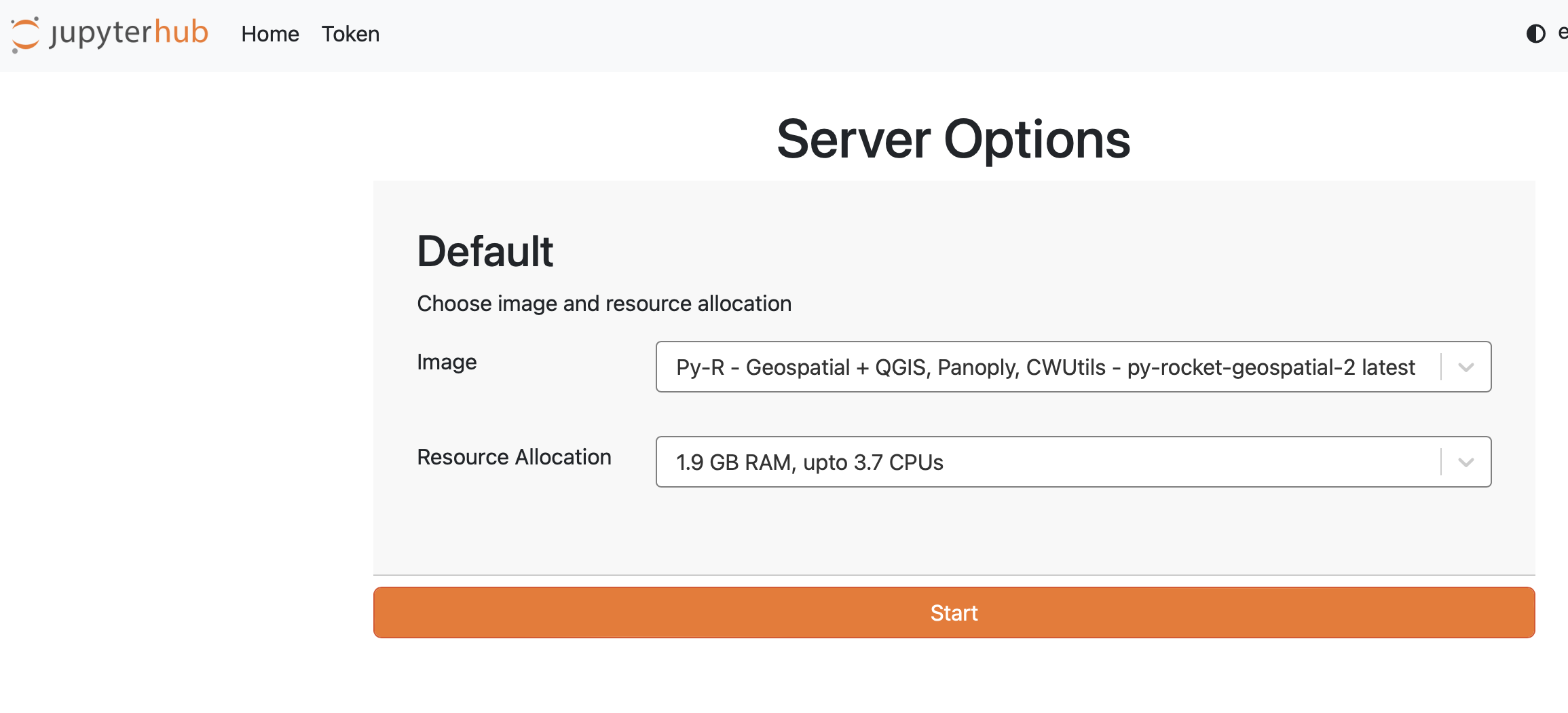
You will have access to your own virtual drive space under the /home/jovyan directory. No other users will be able to see or access your data files. You can add/remove/edit files in your virtual drive space. You will also have access to the shared-public folder (read and write access). These are shared spaces so please make sure not to delete files from here unless they are yours.
To save our community money, when you are finished working for the day it is really helpful for you to explicitly stop your server before logging out of your JupyterHub session. To shut your server down immediately when you’re exiting your session please select “File -> Hub Control Panel -> Stop my Server” then you can click the “Log Out” button. We ask this because when you keep a session active it uses up AWS resources and these resources cost money per hour of use. If you forget this step, though, the server will shut down automatically after 90 min of no use.
Logging out will NOT cause any files under /home/jovyan to be deleted. It is equivalent to turning off your desktop computer at the end of the day.
PACE Data Pre-View (Optional)#
If interested, please review course material from prior events:
2022 PACE course What’s behind the curtain of the NASA PACE mission? All lecture recordings and presentation PDFs can be accessed here.
2024 PACE hackweek All lecture recordings and presentation PDFs can be accessed here.
2025 PACE hackweek All lecture recordings and presentation PDFs can be accessed here.
